How do we set up a health lamp (C2, C3, C4) that only has two wires (red/black) instead of the previous health lamp (C1) that has 4 wires; 3 of which go to a relay? The health lamp card only contains settings for controlling the lights if plugged into a relay.
If you have a health lamp with only two wires, it’s likely on/off vs. red/yellow/green. Is that correct?
In that case, on/off is probably a voltage that needs to be applied. Lots of ways to apply voltage, the simplest is to provide it with a power supply, and route one of the two wires through a control relay.
Another way is to provide it from an I/O channel that produces voltage. The Opto22 RIO has several channels that produce voltage, and depending on the voltage/amperage needs of the lamp, that would be appropriate.
Once you have the control set to turn the lamp on/off, you can connect the LED lamp card to that control card. If it’s just one color, connect the red light so when it’s in an alert state it’ll light the lamp.
Hi Loren,
It is a red/yellow/green health lamp but only has the two wires. They appear to be connected to the DC power outlet from the RIO.
We do not have space on a relay to set up the health lamp (if it even uses a relay).
The health lamp card requires a relay to be connected for each lamp color.
Given these restrictions, how can we set up the lamp to indicate an alert, warning, or all systems operational?
I see now - those are 24v power wires to a Shelly WiFi based LED controller inside that black enclosure. The card for that LED controller is this one:
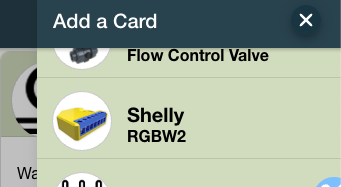
It was provisioned at the factory to work with the yellow WiFi router inside the control box. With the Shelly controller card in place, the LED health lamp card can be connected to the RGB outputs of the Shelly controller to control the lamp.
If this setup was changed and/or you need help getting this working again, email support@microclimates.com and we’ll set up a meeting to provision.



