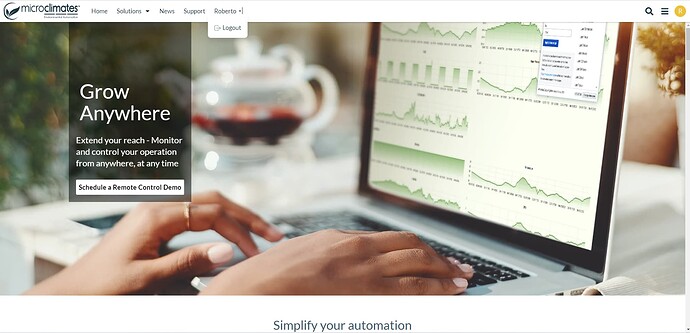I am trying to access my sites on Microclimates.com from the dropdown menu. However, I don’t see my sites.
To access your sites you must log onto Microclimates.com. If you don’t see your sites from the dropdown menu (as shown in the provided image) you need to ensure you have been added as an authorized user. An administrator level team member must log on your user interface and in settings set you up as a new user. Users can be assigned as administrator, configure, control, view, or not authorized.
Video for adding new users: Adding Authorized Users on Vimeo
Let us know if this is helpful and if it has resolved your issue.
-Microclimates Support