Version 2022-1-7
![]() Published January 30, 2022
Published January 30, 2022
Climate Sensor Calibration
The climate sensor card now allows you to calibrate the various readings for each sensor.
To calibrate a sensor, select it from the back of the card
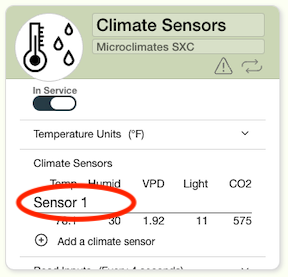
A Calibrations section has been added for each sensor, showing the calibration state
- factory - Readings are obtained directly from the device (factory calibration)
- custom - Custom calibration settings have been entered, and are applied to the reading
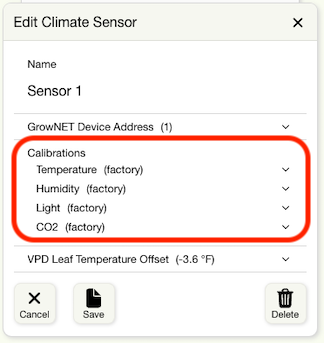
To calibrate, select Reset factory calibrations then save the settings.
Then record sensor and actual (calibrated) readings at both low and high points for the room.
The example below shows a low sensor reading of 45 when the actual (calibrated) temperature is 47, and a high sensor reading of 82 when the actual (calibrated) temperature is 85.5.
Once saved, future readings for this sensor will be calibrated according to these values.
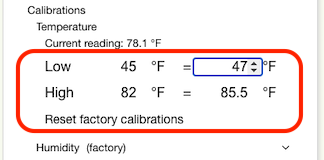
Long Recipe Names
Long recipe names used to interfere with the card display.
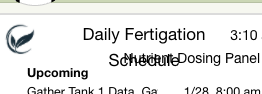
Long recipe names no longer interfere with the display, and expand as the card is expanded.

