Version 2021-11-12
![]() Published December 12, 2021
Published December 12, 2021
DX Module Improvements
Both DXIO and DXO8 modules have improved output control.
Prior to this release, the output channels on these devices were specified in percentage of input voltage, which was confusing. This update changed the base units from percentage (%) to volts (v), resulting in a more understandable HMI.
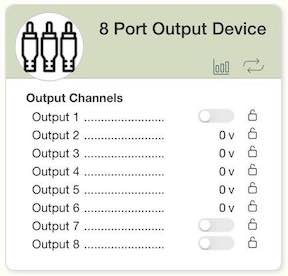
This was achieved by specifying both input voltage and voltage limit. The output limit prevents accidental component damage.
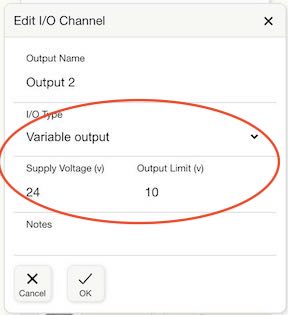
The device card was also enhanced to change the voltage to 0v (or off for discrete) when the card is taken out of service, and values outside of the range (in this case, 0-10v) are rejected.
Irrigation Program
The irrigation program card was added in this release, allowing sophisticated irrigation schedules.

The card lets you define recipies for daily scheduling of pumps and valves for a particular water tank device.
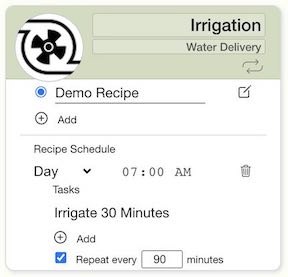
Recipies can be added for different irrigation profiles throughout a growing season.
Each recipe is separated into time slots for irrigation tasks, and can be set to repeat within the assigned time slot.

Any task available in the water tank card can be scheduled in these time slots.
In the above example, 30 minute irrigations are scheduled every 90 minutes throughout the day, and an irrigation tank fill is scheduled at 9pm.
12/24 Hour Clock Setting
The Settings menu has a new Clock Display section letting you choose either a 24 hour clock, or a 12 hour clock with AM/PM in the HMI.
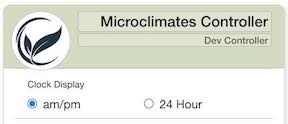
Notice the effect of this setting in the following Irrigation card.
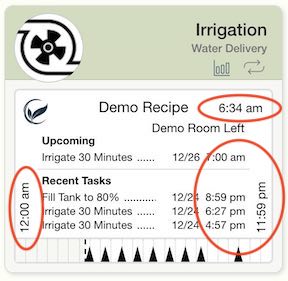

Card Debug Logging
Each card is an independent piece of software processing input messages, setting card state, and sending messages to other cards.

These messages and other logging can be enabled for any card in the Settings menu. This is helpful to understand how the card is performing, and to identify potential problems.
To enable card logging go to the Settings menu, select the card to enable and the amount of time to send debug data to the logs, then press [SAVE]. Once enabled, you can see these logs by selecting the View Node-RED Log button.
Security & Stability Improvements
-
Eliminated HMI Jitter - When taking cards in and out of service, the ON/OFF slider would jitter for some cards.
This jitter has been eliminated. -
Network Traffic Reduction - Network traffic volume has been reduced to 5% (or less) of the prior volume.
This was accomplished by performing diff logic before updating connected HMIs.
It was done for an upcoming feature where LTE cellular data rates are impacted with high network traffic. -
Improved performance on multiple add/remove cards - A performance issue was identified where adding and removing cards would slow the application until it was restarted.
The issue related to adding clock events on Node-RED publishes, without clearing out prior clock events.